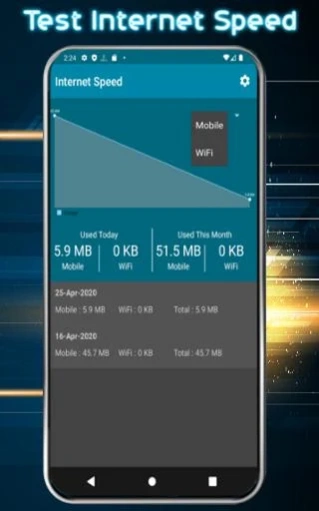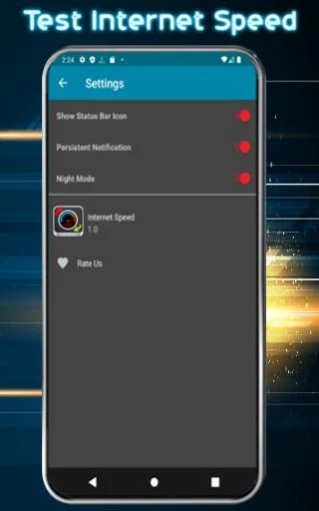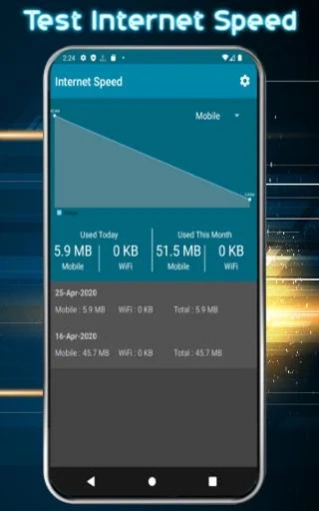Internet Speed Test: Wifi Test 1.0
Free Version
Publisher Description
Internet Speed Test: Wifi Test - Download Internet Test Speed 2023 To Check Your Internet Connection Speed Now
Try one of the best Internet Speed Test Meter App with live Internet speed in status bar. You Internet speed meter application for android shows daily data usage of last 30 days: Mobile data usage, wifi data usage with Free Internet Speed Meter 2023 App displays your internet speed in status bar both your Download/upload speed and shows the amount of data used. This Internet Speed Checker helps you to Monitor Network Connection whether mobile or WIFI connection anytime while using your android device..
Use SpeedTest Master to test your internet speed and check network performance!
With just one tap, it will test your internet connection through thousands of servers worldwide and show accurate results within 30 seconds.
All in one Internet Speed Meter Application For Android with Broadband speed checker & Wifi analyzer. Network speed test, dsl speedtest and Internet Speed Test App 2023 will help you testing internet speed of various mobile network connections (3G, 4G, Wi-Fi, GPRS, WAP, LTE), check connection status over the time and monitor data usage easily with accurate internet speed bandwith SIMPLE, SMART and FREE New Internet Speed tester 2023.
❤️ Internet Speed Meter App: Network Speed Test Features:
✔️ Real time speed update in status bar, notification panel.
✔️ Daily traffic usage in notification.
✔️ Mobile network and WiFi network connection checker.
✔️ Monitors your traffic data for the last 30 days.
✔️ Very very low Battery Consumption
✔️ Persistent notification option
✔️ Supports All Devices
✔️ Night mode
Our speed test give accurate results to gauge the bandwidth performance of network and to check connection status over the time and monitor data usage. Boost internet speed and optimize network connection easily with the best internet meter solution for your wifi or mobile network in case its slow to check internet current speed and try to speed your internet performance using Internet Speed Meter, speed test & monitor internet app.
How To Internet Speed Meter App: Network Speed Test
Internet Speedometer works very efficiently and conveniently. Net Speed Test App can be used very easily. It needs not that much confusing procedure. Just open the app, and click on the option "Start". It will start working. Mobile & WIFI Connection Meter Test works with just one tap.
Did you ever wonder how you can measure your internet speed to check whether its slow or fast straight from your mobile? With our free internet speed tester app you can test:
Internet Downloading Speed
Downloading displays the connection download speed of the device data in Mbit/sec. the higher value is better because the faster download.
Internet Uploading Speed
Uploading speed displays how fast you can upload data to the Internet with your connection. The higher number is better for a quick upload is important.
Internet speed test is internet speed test app for android also a free test net speed of data and wifi check net speed usage.Professional internet speed test speed test in kbps internet speed test light internet speed test lite internet speed test meter
Did you know that Device Data can be Drained and Speed Can be Sacrificed in case you don’t follow or measure your broadband speed. Using Network Speed test App, yet highly functional app to use the broadband Speed Checker and always check the speed on the notification panel, this Internet speed meter, net speed meter is a free and powerful tool which helps to test Internet Speed and WiFi Speed on Android.!
About Internet Speed Test: Wifi Test
Internet Speed Test: Wifi Test is a free app for Android published in the System Maintenance list of apps, part of System Utilities.
The company that develops Internet Speed Test: Wifi Test is MedusaLabApp. The latest version released by its developer is 1.0.
To install Internet Speed Test: Wifi Test on your Android device, just click the green Continue To App button above to start the installation process. The app is listed on our website since 2020-04-27 and was downloaded 18 times. We have already checked if the download link is safe, however for your own protection we recommend that you scan the downloaded app with your antivirus. Your antivirus may detect the Internet Speed Test: Wifi Test as malware as malware if the download link to com.medusalabaap.internetspeedtest_internetspeedmeter is broken.
How to install Internet Speed Test: Wifi Test on your Android device:
- Click on the Continue To App button on our website. This will redirect you to Google Play.
- Once the Internet Speed Test: Wifi Test is shown in the Google Play listing of your Android device, you can start its download and installation. Tap on the Install button located below the search bar and to the right of the app icon.
- A pop-up window with the permissions required by Internet Speed Test: Wifi Test will be shown. Click on Accept to continue the process.
- Internet Speed Test: Wifi Test will be downloaded onto your device, displaying a progress. Once the download completes, the installation will start and you'll get a notification after the installation is finished.